
All-in-one digital bank Maya has rolled out a first-of-its-kind feature in the country’s digital bank and fintech industry.
You can now send and receive money with your very own username, giving you options for more personalized, convenient, and safer money transfer transactions. Much like how you tag your family/friends on social media, you can use your @username when requesting payments—which means there’s no need to memorize and input 11-digit mobile numbers.
Meanwhile, if you’re a small business owner, this feature can come in handy as you can easily set up your store name as your account username for an easier, hassle-free mode of payment.
With Maya’s username feature, you can also choose to keep your personal data private, such as your account name and mobile number. This feature is available for upgraded Maya app users.
Maya has also partnered with Giphy to help you add a personal touch to your Send Money transactions.
How to set up your Maya @username:
- Tap the “Profile” icon on the upper-left corner and tap “Get Started.”
- Key in your preferred @username and hit “Confirm.”
- Finish off by keying in the One Time Password (OTP) sent via SMS.
Once you’ve registered your preferred @username, your friends can now use this to send money to your account with these easy steps:
- Tap “Send Money” on the Maya app
- Key in the recipient’s @username, input the amount to send, and tap “Continue.”
- Review the “Send Money” transaction details and tap “Send.”
- Wait for Maya’s confirmation via SMS.
A username is unique to each Maya account holder. You can have the option to present your username or your mobile number registered to your Maya account whenever you want to receive money through Maya. In general, registration of usernames is on a first-come, first-served basis, and to ensure protection, Maya has provided guidelines for username registration here.

Here are the guidelines in setting up your username:
DO
- Use 3 to 24 characters only (excluding the @ symbol)
- Use letters, numbers, underscores, and periods
- Use lowercase letters. Upon saving the username all characters are immediately converted to lowercase (e.g. @JuanDeLaCruz > @juandelacruz)
- Give your username proper thought. Self-service update for usernames is not available via the Maya app.
DON’T
- Use consecutive periods within your username
- Use a period as the first OR last character of your username
- Use special characters, such as Chinese, Japanese, Russian, or Korean characters
- Use any profanity or derogatory/abusive language and terms in your @username
Maya reserves the right to flag usernames that:
- Depict violence, abuse, harassment, and any similar negative behavior
- Impersonate individuals, groups, or organizations
- Violate copyright, trademark, and other intellectual property rights
- Promote deception and other illegal activities
- Violation of the policy allows Maya to reset such usernames to a randomized username numeric value (ie., @maya0001). Users found in violation of the policy may contact Maya Support (support@maya.ph) to request for a @username change.
Flex your Maya @username to your friends and family! Register to Maya and get a joining bonus of P20 plus an additional P40 when you upgrade and do your first transaction until November 30.











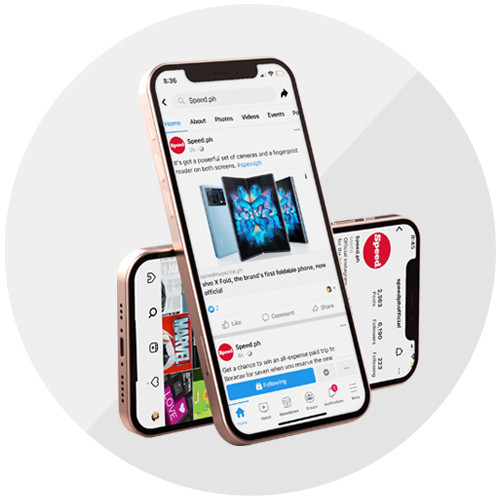




.jpg)


-x-250px(H)-copy (1).png)




