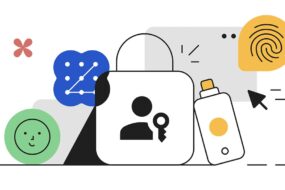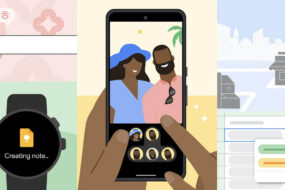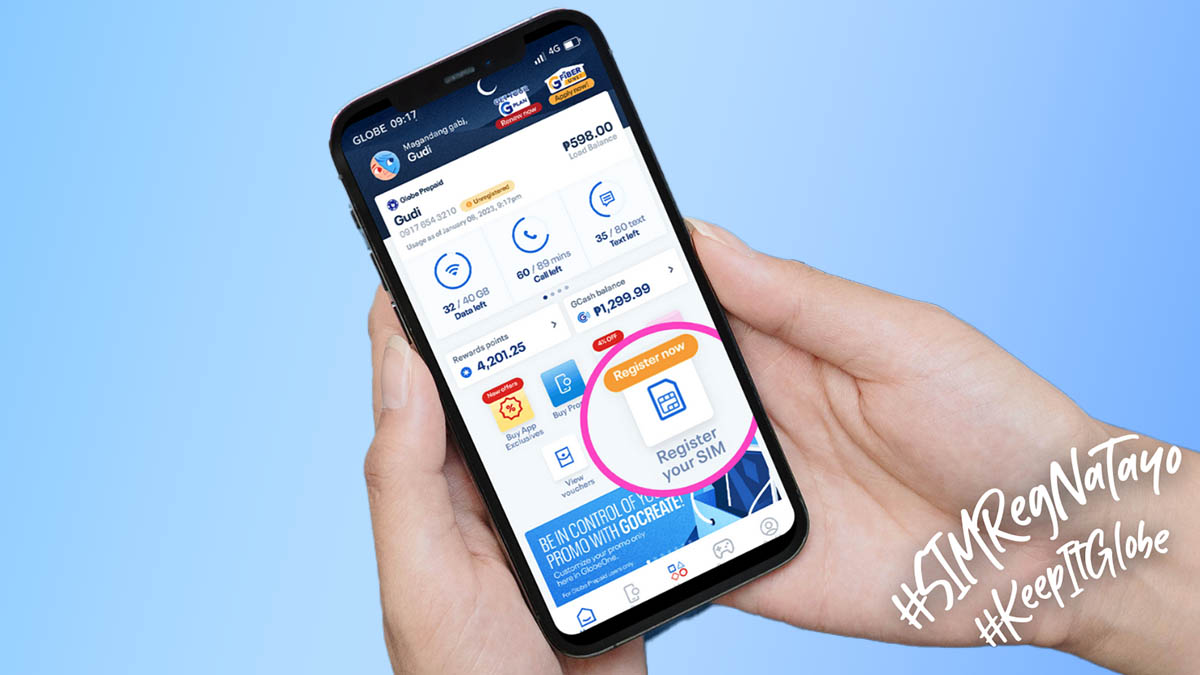
There’s another convenient and accessible option for Globe customers to register their SIMs. Globe has announced that its subscriber can now register their SIM through the GlobeOne app.
The GlobeOne app may be downloaded from the App Store or Google Play. Subscribers must have all the following necessary information and documents ready before starting the registration process:
- Full name
- Birthday
- Sex
- Address
- Type of government ID presented and ID number
- Valid government ID with photo (file size only up to 4MB)
- Selfie photo (file size only up to 4MB)
Once ready, you may register in three easy steps:
- Tap ‘Register Your SIM’ when you open the GlobeOne app
- Select the account you want to register or enter your number. Update your info.
- Wait for the confirmation that you’re registered!
Customers are advised to take note of their registration number after successfully submitting their details.
Globe also reiterated its warning against dealing with individuals or parties offering their services to help with SIM registration as this may lead to fraud and identity theft. For instance, fraudsters may use your personal details to hack your bank accounts or e-wallets, or create fake accounts with your name and photo for use in illicit activities.
Globe encourages all customers to register their SIMs before the April 26 deadline to avoid the risk of SIM deactivation.











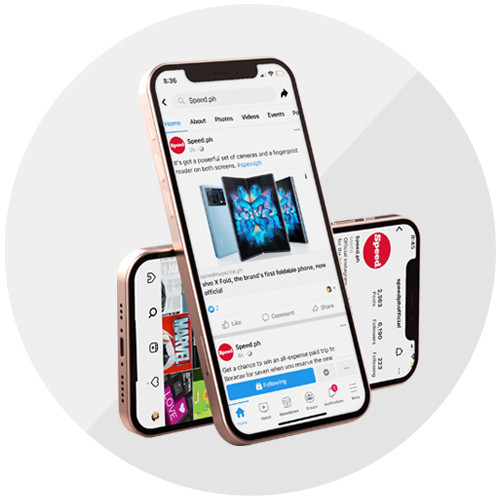




-x-250px(H)-copy (1).png)
.jpg)