
The ASUS Zenbook S 13 Flip OLED (UP5302) is out to impress with its ultraportable and convertible design.
It’s truly astonishing on paper—sleek form factor, OLED touchscreen, 360-degree versatility, the most up-to-date Intel processor and graphics, plus several other top-of-the-line specs. ASUS also throws in a few accessories in the package for a more well-rounded experience.
Eager to test its performance in real life, I brought the Zenbook S 13 Flip OLED with me to a nearby café. Here, I spent a whole day doing remote work, completing a few projects (including this article), and for an hour or so, watching BTS’ Permission to Dance on Stage concert on Disney+.
Design & construction

The Zenbook S 13 Flip OLED is thin and light, making it easy to carry around and bring anywhere. I was able to fit the laptop and its accessories in my medium-sized tote bag and still had room for other stuff. Its added load of 1.1kg was barely noticeable, too.
The trade-off to this, however, is the lack of USB-A and HDMI ports. What you get are two Thunderbolt 4 USB-C ports and one USB 3.2 Gen 2 Type-C port, all of which support display out and power delivery. There’s also a microSD slot and an audio combo jack. To make up for it, ASUS included a USB-C to USB-A adapter cable. The laptop also comes with Wi-Fi 6E and Bluetooth 5.5 wireless connectivity.

Another design highlight of the Zenbook S 13 Flip OLED is its 360-degree ErgoLift hinge, which allows the device to transform from a laptop into a tent, stand, or tablet configuration.
This laptop comes in Ponder Blue, which looks professional, blends easily with the rest of my things, and is less prone to smudges. Additionally, the laptop has a magnesium alloy construction, offering a solid chassis that is durable and resistant to flexing.
Display & multimedia
One of the top features of this ASUS laptop is its OLED display. The 13.3-inch panel offers an expansive viewing experience with its 16:10 aspect ratio, 2880 x 1880 resolution, and slim bezels. The screen also features PANTONE-validated color, 100% DCI-P3 coverage, and HDR support.

It’s fun to watch on this laptop as the images appear crisp and colors pop. This is, of course, thanks to the deep blacks and high brightness of the OLED display. Overall, the images are vibrant and highly contrasted.
To match the display, ASUS equipped the laptop with a Dolby Atmos stereo speaker, which cranks out decent-quality sound and good volume levels.
The screen is also touch-capable, letting you use the Zenbook S 13 Flip OLED as a tablet. Aside from swiping and tapping, you can also comfortably write and draw on the display with the bundled ASUS Pen 2.0.
Input
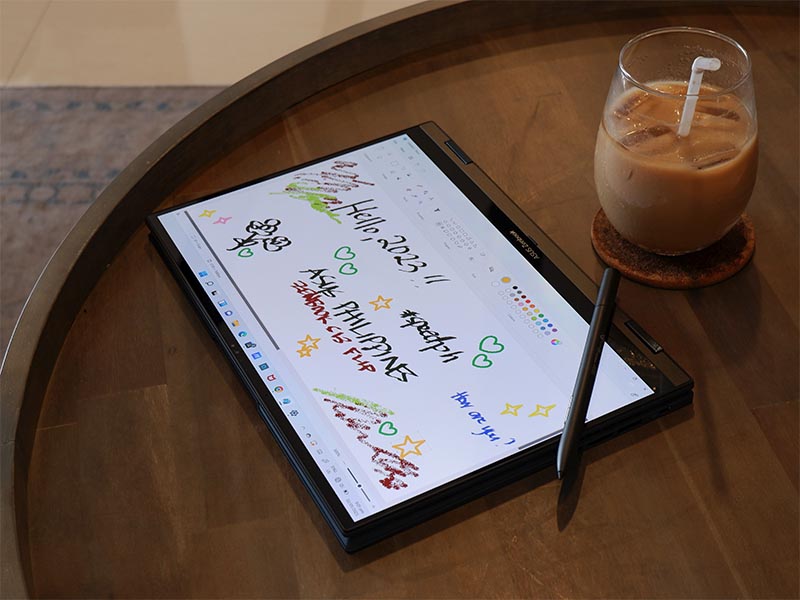
Speaking of, the pen must be charged via USB-C first if it’s your first use. After that, based on my experience, everything should be seamless. The pen will quickly and automatically pair with the laptop (Bluetooth on both devices must be on). It is accurate and sensitive and comes with four interchangeable tips. In just a few minutes, I was writing and doodling like I would on a paper or sketchpad.
Meanwhile, typing on the ErgoSense keyboard is a real joy since it’s a full-sized one with large keycaps, good spacing, and snappy feedback. It’s also backlit, which means you can type efficiently even in dark environments.

Another productivity feature of the Zenbook S 13 Flip OLED is its large touchpad. What makes this special is the NumberPad 2.0, an LED-illuminated numeric keypad integrated into the touchpad. Entering a lot of numbers is definitely faster, easier, and more efficient with this feature, plus you can switch it on and off with just a tap.
To top it all off, ASUS has applied a special silver-ion coating—called ASUS Antibacterial Guard—to the most frequently touched parts of the laptop surface. This includes the keyboard, touchpad, palm rest area, and fingerprint sensor. According to ASUS, the coating has been scientifically shown to inhibit the growth of bacteria by over 99% over a 24-hour period. Definitely a must-have, especially now that we’re all conscious about our health.
Performance & battery
Powering this laptop is a 12th Gen Intel Core i7 processor paired with Intel Iris Xe graphics. It has 16GB of RAM (15.7GB usable) and 1TB PCIe 4.0 SSD storage. It’s well-equipped to take on day-to-day tasks, including Office programs, Web browsing, and music or video streaming.

A true portable machine, the ASUS Zenbook S 13 Flip OLED offers long battery life and fast-charging capability. Starting at 100%, the battery got me around 6 hours of non-stop use before needing to recharge. During that period, the Wi-Fi and Bluetooth were on, and several programs ran simultaneously. I was listening to music all the while and was able to watch a 2-hour concert film in between.
When it was time to charge, the fast-charging technology proved to be a nifty feature. While at the café, I didn’t have to hog the nearby plug the whole time. In a little under an hour, the battery charge was already up to around 60%—which was enough for me to wrap up my remaining tasks and call it a day.
Speed says

There’s a lot to love about the ASUS Zenbook S 13 Flip OLED. The clean, lightweight, and compact design makes this laptop easy to lug around practically anywhere. Its beautiful OLED screen has touch functionality and is paired with good speakers. It also has a long battery life with quick-charging capability.
Performance is stellar overall, and the flexible design allows for a wide range of use. To top it all off, this convertible comes bundled with accessories that maximize its functions (and offset the lack of built-in ports).If you’re willing to pay the premium—P109,995—or are particularly looking at the P100K+ price range, the Zenbook S 13 Flip OLED is a great option to consider.











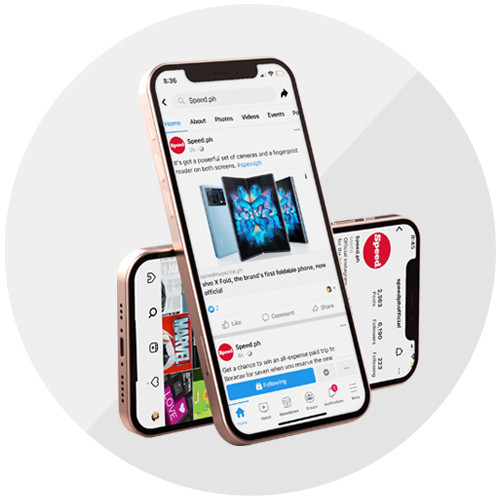




-x-250px(H)-copy (1).png)







