
Tired of the ever-growing chaos of your scattered Viber threads and group chats? Here’s good news: Rakuten Viber has introduced chat folders in the Philippines.
This feature allows you to quickly find specific conversations and enhance the way you manage your communications. And since it’s customizable, you can easily categorize the folders based on your needs, whether they be topics, groups, or individuals.
The new feature allows you to create up to five custom folders, in addition to an ‘All’ tab which automatically includes all other chats. For example, you can create a folder for work, friends, family, or favorites. Chats can even be assigned to multiple folders, and there is no limit to the number of chats that can be added.
You can also rename folders or mark all chats within folders as read, making it easier to categorize and streamline your communications.
Each folder shows a badge with a number to indicate unread chats. You can add one-on-one chats, group chats, channels, and communities to these folders. However, hidden chats, messages from businesses, and customer interactions cannot be included in these folders.
Folders are gradually rolling out globally and will become available to all users with Rakuten Viber version 22.0 and above in the next couple of months. Users with more than 10 chats will be introduced to the feature once they open the app. Folders can be also activated by going to More on the main chat screen, then selecting Manage Folders and adding chats to them.











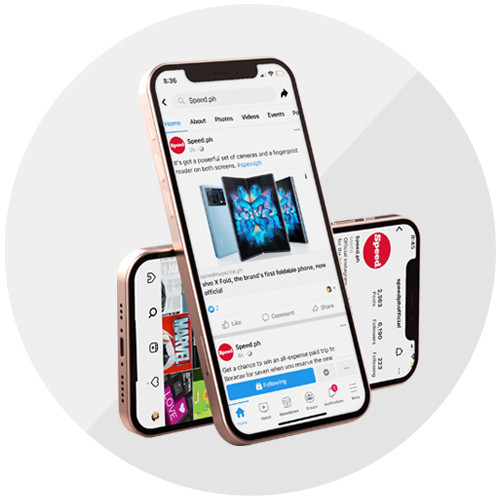




.jpg)


-x-250px(H)-copy (1).png)




