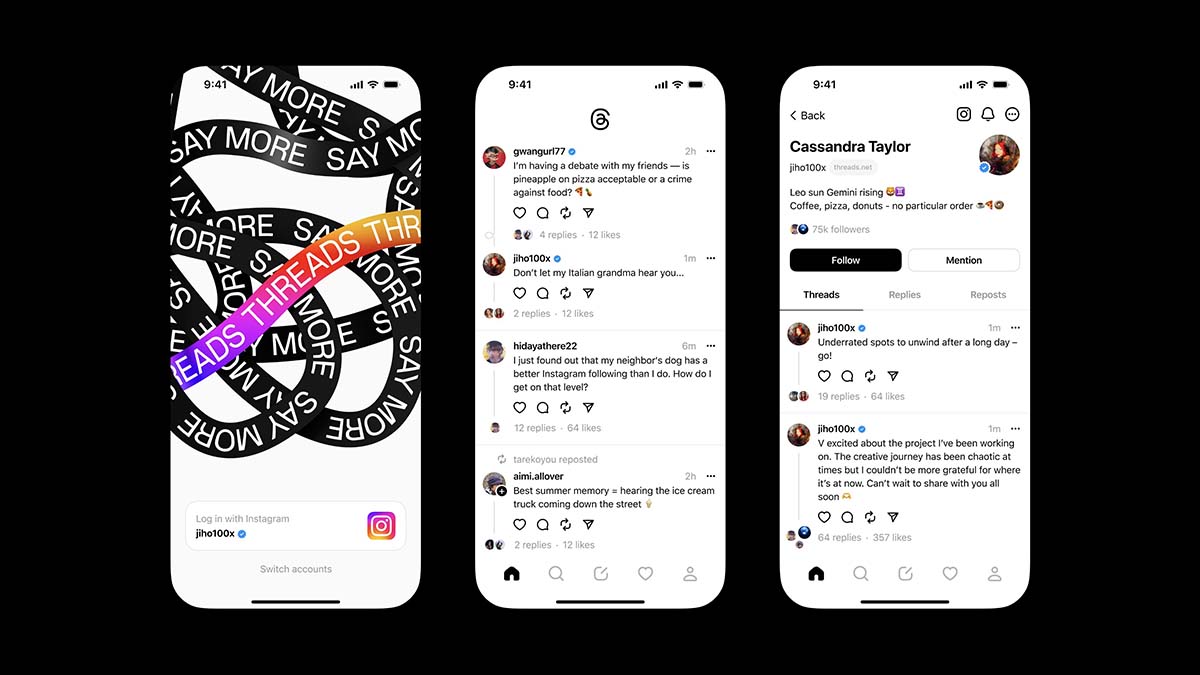
Meta, the parent company of Instagram, has launched Threads, a text-based conversation app that allows you to publish short posts or updates up to 500 characters long. You can also include links, photos, or videos up to 5 minutes in length.
Similar to Twitter, Threads has a simple interface where you can like, comment, repost, and share threads. As the app is closely integrated with Instagram, you can log in with your Instagram username and effortlessly follow the same individuals you already engage with on IG.
Here’s how to join the conversation on Threads:
- Download the app from Google Play or the App Store.
- Use your Instagram account to log in. You can choose to import your bio from Instagram or customize your profile specifically for Threads.
- Select if you want your profile to be public or private.
- You can also choose to automatically follow all your Instagram friends, or manually select who you will follow.
- Start posting.
Threads allows you to control who can mention you or reply to you, and like on Instagram, you can add hidden words to filter out replies to your threads that contain specific words.
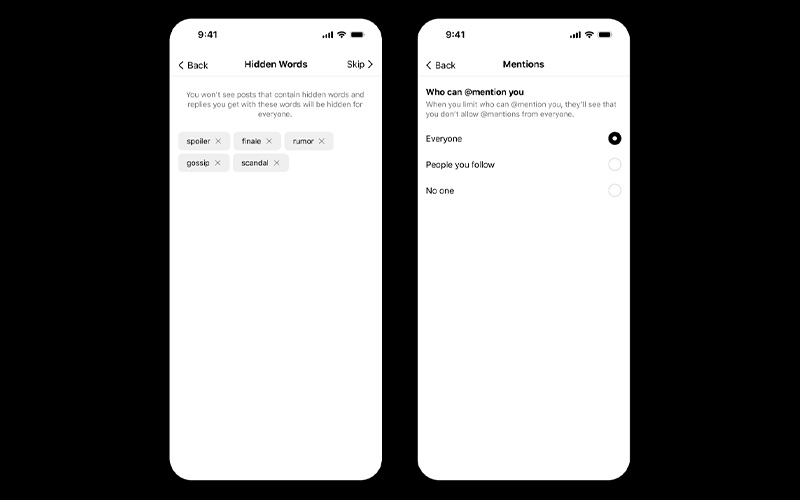
Like Twitter, Threads is primarily oriented around text conversations. You can mention other people in your posts, er… threads, by using the @ symbol in front of their username, and you also reply and repost.
Unlike, Twitter, however, there’s no separate direct messaging function at launch.











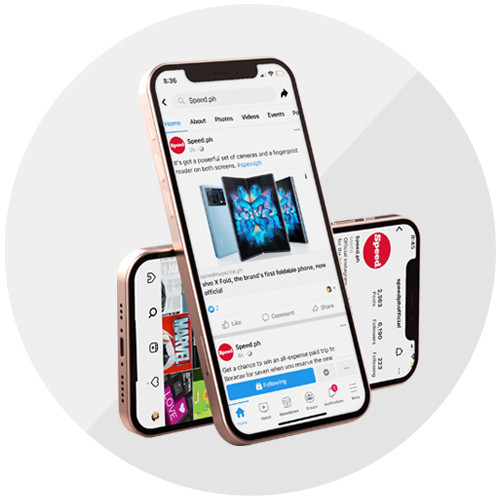




-x-250px(H)-copy (1).png)







