
A great workstation need not always be a hulking piece of tech. After all, bigger isn’t always better. Nowadays, we have a range of portable options on the market waiting to be picked off the shelves. Whether you are a creative professional or are simply looking for a powerful yet compact laptop, it’s now just a matter of knowing your priorities in your dream device. And if you’re looking for a delightful machine that can do (almost) anything you throw at it, then the ASUS Zenbook Pro 14 OLED (UX6404) won’t leave you wanting.
The apex machine
The ASUS Zenbook Pro 14 OLED is powered by an Intel® Core™ i9-13900H processor, an 8GB NVIDIA RTX 4060 Laptop GPU, 32GB RAM, and 1TB SSD storage. All this muscle is contained within a chassis made of lightweight aluminum alloy, and weighs only around 1.6kg. Heck, if in another life this device has four wheels, it’s gotta be a sports car. With so much raw power, you can bet everything will run smoothly on this machine.
Along with the main components, the slender enclosure also comes with an abundant set of I/O ports for easy device and peripherals connectivity. This includes an audio combo jack, a SD card reader, a host of USB ports (one each of USB 3.2 Gen 2 Type-A, USB 3.2 Gen 2 Type-C, and Thunderbolt 4 USB-C port), and a HDMI 2.1 port.


Keeping the thermals in check are dual 84-blade fans and five heat pipes, matched up with the intake vents underneath and exhaust vents on the sides of the device. Cooling performance can be easily fine-tuned via four fan profiles (full speed, performance, standard, and whisper modes) depending on your preference.
The top shell, on the other hand, houses the gorgeous 14.5-inch 2.8K 120Hz OLED display that’s protected by Corning Gorilla Glass with enhanced scratch resistance—keeping the screen pristine even with daily use and wear.
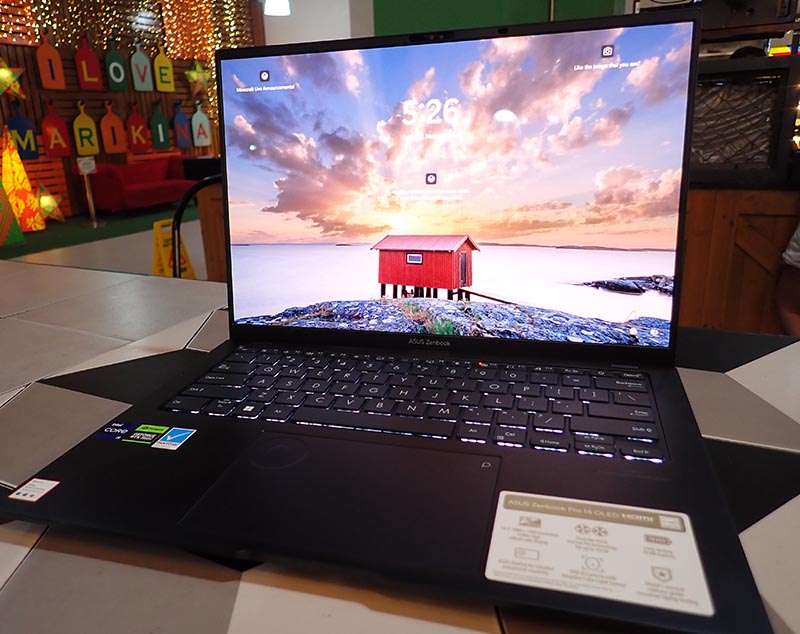
At the top bezel is the ASUS AiSense IR camera that provides users a fast face login solution. Alongside the camera module are ambient light sensors that allow the device to automatically adjust screen brightness and color temperature to always provide the best-looking image.
In the tank is a long-lasting 76Wh battery paired with a 200W charger for users looking to do some serious work. No power outlet nearby to plug the charger? The Zenbook Pro 14 can also be juiced up by a wide range of Power Delivery (PD)-certified chargers or power banks. When using PD chargers or power banks, the device will automatically match the connected adapter’s output, up to a maximum of 100W via the Thunderbolt 4 USB-C port. So go ahead and charge on-the-go if you must!
Elegance in a small package
The Zenbook Pro 14’s aluminum alloy chassis feels nothing short of premium, and the Tech Black finish exudes elegance. That the finish is also not a fingerprint magnet is a huge plus; all it takes is a few wipes and smudges are gone. As with all devices with a similar finish, the only caveat is that it can be a bit slippery. So always make sure you feel a proper grip when handling it.

The Zenbook Pro 14 OLED is just a few millimeters short of a legal size sheet of paper, so carrying it is just like clutching a fairly sized notebook in your arms. I have been taking this laptop out and about, and never felt it unwieldy. In cramped tables in coffee shops, food courts, or co-working spaces, its diminutive footprint does not take much space, leaving ample room for other personal items and maybe a small plate of snacks and your beverage on the side.
Keyboard real estate is expectedly limited. But don’t let it fool you—despite looking a bit narrow, the keyboard doesn’t feel restrictive at all. The responsive, backlit keys are sufficiently sized and spaced. There is also enough wiggle room so your hands can stay relaxed even after prolonged use. Complementing it is a multi-touch trackpad with an integrated DialPad that functions the same as the physical dial found in the ASUS Studiobook and other laptops in the lineup.
Rounding out the whole experience is the brilliant OLED NanoEdge display. With the 100% DCI-P3 color gamut, Pantone and VESA DisplayHDR 500 True Black certifications, you can always expect colors to be vibrant and accurate. The OLED panel is also TÜV Rhineland certified, so you can work for long hours and worry less about eye strain. Whether under bright light or in darkness, you can always count that the images will always look fantastic.
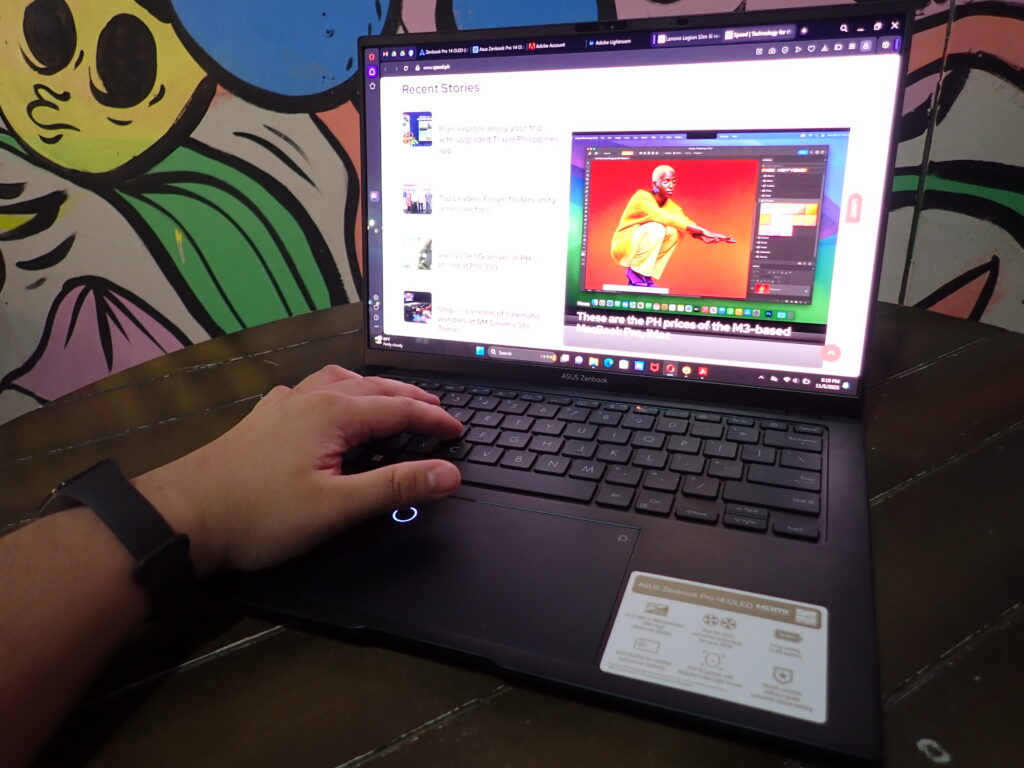
Performance
The Zenbook Pro 14 is a workhorse. All that tech under the hood comes together to give the best performance possible at any given time. Programs and apps run smoothly, enabling an uninterrupted workflow. With zero disruptions, you save more time, and get even more done.
For creative work, the NanoEdge display’s high dynamic range really shines through. Details are sharp and colors pop. Curating and editing photos in Adobe Lightroom becomes a more enjoyable exercise when you see your shots in high definition. The screen’s really just that pleasant to work with. Photos don’t do it justice; you have to experience it in person to truly appreciate it.

An interesting addition to the laptop is the DialPad. It’s a productivity feature that elevates how you interact with technology with just a flick of a finger. Dive into the ProArt Creator Hub and it will show you which currently installed programs are readily compatible. Depending on the app or program, the dial will automatically populate with available functions at your disposal.

The Hub also allows users to tweak the DialPad’s functionality according to preference. If you use Adobe apps a lot, then you’ll be pleased to know that the DialPad is compatible with Photoshop, Lightroom Classic, Illustrator, Premiere Pro and After Effects.
That being said, the device’s efficiency is commendable. When using Windows in “Best power efficiency” mode, I was able to use the laptop for approximately seven hours—with speakers on full blast doing video transcription work, among others—and consumed only 40% of the battery. It took me another four hours before the tank fully ran out of juice. That was a lot of work done on a single full battery charge.

Of course, where there’s work, there’s also play. Not surprisingly, the Zenbook Pro 14 OLED can run games on high settings without breaking a sweat. Whether it’s Middle-earth: Shadow of War’s expansive fantasy-driven open world, Crash Bandicoot N. Sane Trilogy’s whimsical stages, or Counter-Strike 2’s heart-thumping matches, the laptop springs to life with much gusto.
Let’s not forget the Harman Kardon-tuned dual speakers with Dolby Atmos support that delivers a superb aural experience, whether you’re listening to music or podcasts, watching a movie, or gaming. Even on max volume, the audio remains rich and satisfying. The highs and lows are full-bodied. It can get loud, but without sacrificing the audio quality. Props to ASUS for handling this department so well!
Speed says

All things considered, at P139,995, the ASUS Zenbook Pro 14 OLED (UX6404) is an impressive machine. With this powerhouse, you can elevate your creativity and work with confidence. If you’re in the market for a laptop with powerful specs, long-lasting battery life, and creator-centric features in a portable form factor, then this device should be on your short list.











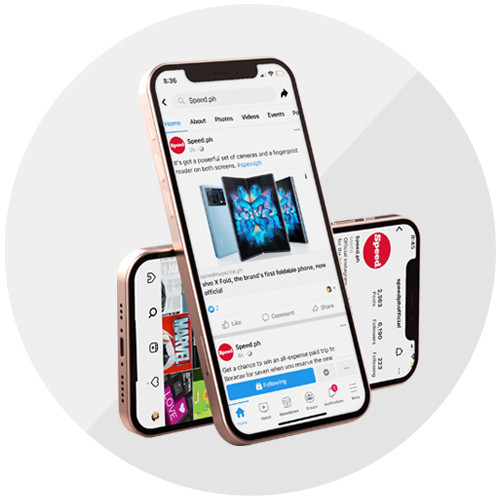





.jpg)


-x-250px(H)-copy (1).png)




