
With “Go” in its name, you immediately know that the ASUS Vivobook Go 15 OLED (E1504F) is the kind of laptop to take with you wherever you go. Its key specs are designed to meet your productivity and entertainment requirements, and because they’re all wrapped in a thin and light package, you know this machine can keep up with your on-the-go lifestyle.
This laptop boasts a 15.6-inch OLED display with Full HD resolution, a 180-degree lay-flat hinge, an ergonomic backlit keyboard, AI noise-canceling, and a physical webcam shield.
To test if its features and performance were thoughtfully designed for users with an ever-changing, ever-mobile lifestyle—those who work remotely and constantly multitask—I used the portable machine for an entire week for writing projects (including this review), multimedia work, playing songs on Spotify, and watching videos.
Design and construction
The Vivobook Go 15 OLED is light and slim, making it easy to carry around, considering it’s a 15-inch model. Its length fit my medium-sized leather tote bag, and there was still so much room for its charger and my essentials. At just 1.63kg and 17.9mm thin, the laptop didn’t strain my shoulder—a common issue for me when I was using heavier and bulkier 15-inch PCs for work.
Having owned both a 15-inch MacBook Air for work and an 11-inch MacBook Air for personal use, I was impressed that the ASUS Vivobook Go 15 OLED is just as easy to carry around without feeling a heavy load on my back since I already carry a full-to-bursting mommy bag. When there was an earthquake while I was using this laptop, I appreciated how easy it was to grab with one hand and go as we rushed out of the building with our essentials.
While much bigger than the 11-inch MacBook Air I always use, it’s a comfortable enough change that didn’t affect my productivity or laptop-using habits. It’s a little too big for my laptop table, however, but good enough for working anywhere else—including the bed.

Considering how thin it is, the notebook is still equipped with comprehensive input/output ports. You have a USB 2.0 port, USB 3.2 Gen 1 Type-A port, USB 3.2 Gen 1 Type-C port, HDMI output port, and headphone/headset/microphone jack, so you can connect all your necessary peripherals, displays, as well as projectors. What’s missing is a microSD card reader.
It also comes with Wi-Fi 6E (802.11ax) and Bluetooth 5 wireless connectivity, and I had no problem connecting the laptop to my iPhone hotspot or Wi-Fi at home and in the mall.
A design highlight of the Vivobook Go 15 OLED is its 180-degree lay-flat hinge, intended for diverse usage. You can lay it wide open for sharing content or collaborating with others.
While working remotely by myself, I encountered other scenarios where the 180-degree hinge proved helpful: When I was working in a busy dining establishment, I decided to lay the screen flat on the table and later on the seat next to me, so people in the next booth wouldn’t see what I’m working on. I also realized that placing the laptop directly on the bed muffles the sound from the speakers at the bottom of the device, so I needed to prop the laptop flat on my bent legs to watch videos or listen to music sans headphones while working on the bed.

This laptop comes in a classic and professional-looking Mixed Black colorway. While I like how black doesn’t get dirty easily, for some reason, its plastic surface is prone to fingerprints and smudges.
Marks aside, this ASUS laptop, like other ASUS machines, met the exacting US MIL-STD-810H military-grade durability standards after undergoing various tests, including for shock, vibration, high temperature, sand and dust, altitude, low temperature, humidity, and solar radiation.
While I have no desire to replicate any of these tests, it gives me some peace of mind knowing I can bring and use the laptop in the car, on the plane, at the beach, during winter, and pretty much anywhere I go without worrying about damage from the elements or in transit.
Display
The main feature that separates the Vivobook Go 15 OLED from non-OLED predecessors is, of course, its superior OLED screen. The 15.6-inch panel offers a sweeping viewing experience with its 1920 x 1080 Full HD resolution, 16:9 aspect ratio, and 84% screen-to-body ratio. Its NanoEdge slim-bezel display means extra screen space so you can do more and view more.

The screen also features 600 nits peak brightness, industry-standard color fidelity, and a 100% DCI-P3 best-in-class color gamut. Content creators who use this to edit photos and videos will enjoy clear details and accurate colors that pop.
The OLED display keeps visuals crisp and clear at any brightness, even for YouTube and Facebook videos that don’t always have optimal quality. Colors remain rich and stunning even when I watch K-dramas at low brightness during bedtime—all while reducing the risk of eye strain during long viewing sessions thanks to lower (70% less) harmful blue light levels, as certified by TÜV Rheinland.
Because of the eye care protection that OLED promises, it makes me feel slightly better about letting my toddler watch YouTube Kids on this laptop. Sometimes she watches in full-screen mode, but when I’m working, we split the screen in two—one half for my work, the other for her show. As someone who constantly multitasks on various apps on my laptop, I love how I can easily split my screen in two (evenly or otherwise), three, or four with a click on the touchpad.
Audio and webcam
ASUS made sure to match the gorgeous display with crystal-clear sound by equipping the Vivobook Go 15 OLED with ASUS SonicMaster and DTS Audio Processing. This combination of hardware and software boosts the volume while removing noise to improve audio clarity for overall good sound quality.
Except when I lay it flat on soft surfaces like the bed or couch, the audio is pretty loud, even when I watch videos sans headphones in a noisy area like a restaurant, at volume levels between 30 to 50%.
Anyone who constantly uses their laptop for video conferencing, especially those who work remotely, will appreciate the laptop’s AI noise-canceling audio technology for clear speech. The ASUS AI noise-canceling microphone feature in the MyASUS app employs machine learning to isolate unwanted noise from human speech, helping filter out ambient noise—like typing, things getting moved around, a dog barking, or even a baby crying—allowing you to enjoy noise-free video conferencing and audio recording. I tried this out on a video call with my husband, who was watching TV with my daughter: He said I sounded crystal clear while I could barely hear the TV on their end, yet his and my daughter’s voices were loud enough.

Meanwhile, remote workers who are paranoid about what their webcams capture during Zoom calls will be pleased with the Vivobook Go 15 OLED’s built-in physical webcam shield for instant privacy and security. There’s no need to buy one to attach—or, in my case, put a sticker over the camera as I have with my MacBook. When you don’t need to be on cam, simply slide the shield over the webcam to protect you from prying eyes and other privacy risks, whether on a video conference or just browsing the web or social media.
Touchpad and keyboard
Another security feature to love about the latest Vivobook Go 15 OLED is its one-touch login and unlocking via touchpad fingerprint sensor (an optional feature you can set up). The feature works with Windows Hello, allowing you to use your fingerprint to sign in—a simple yet faster and more secure password-free way to verify your identity when using this device. No need to type—and remember—a password every time.

Speaking of typing, it’s something I actually enjoyed doing on this Vivobook, thanks to its backlit chiclet ErgoSense keyboard. For an incredibly comfortable and satisfying typing experience, the keyboard has a full-size 19.05mm key pitch that’s similar to that of desktop keyboards, 0.2mm dished key caps designed to match the shape of our fingertips, and 1.4mm long key travel for optimum key bounce and good tactile feedback without having to type with too much force.
The keyboard backlight has three levels of brightness (turn it off or adjust to your liking using the F7 key)—useful for typing efficiently in dark or low-light environments.
It also has an enhanced number key layout ideal for data-crunching tasks. It has adequate spacing to match the full-size key pitch of desktops for more accurate number entry and hotkeys for the calculator and +/- functions.
Performance and battery
This Vivobook Go 15 OLED is powered by the energy-efficient AMD Ryzen 5 7520U processor and comes with 8GB RAM and 512GB of storage, as well as Windows 11 out of the box.
It provides sufficient muscle for everyday tasks, such as web browsing, using Office programs and other productivity applications, as well as music and video streaming. However, it seems to struggle a bit with heavier workloads, as I’ve encountered some loading delay when setting up too many apps or multitasking more than usual.
One of the most important features of a laptop you take with you wherever you go is its long-lasting battery life with fast-charging technology, which the Vivobook Go 15 OLED delivers. I fully charged the laptop for more than three hours, as recommended when I first turned it on, and then used it for less than an hour to check emails over the next couple of days. I started off at 85% when I spent an afternoon working at a dining establishment while connected to Wi-Fi, and it was at 60% when I powered it up the next day. With that juice, I was able to work for six hours straight before it even reached below 20%—to think I was also blasting music on Spotify and browsing Google and YouTube the whole time.
I purposely drained the remaining power (it lasted another hour) to test the laptop’s fast-charging capability. It replenished 40% after 30 minutes while in use and up to 87% another 45 minutes later while on standby.
The long battery life and quick-charging features are lifesavers for those who often work on the go, ensuring that your laptop’s charge will last even if you have forgotten to bring your adapter or have to share sparse power outlets at public spaces.
Speed says

The Vivobook Go 15 series has a starting price of P31,995, while the Vivobook Go 15 OLED (E1504F) is priced at P42,995—reasonably priced for a notebook that offers OLED and fast charging. These have the Two Years International Warranty and Platinum Protection Warranty.
The device’s design and performance are satisfactory for a wide range of everyday use that includes web browsing, using productivity apps, collaborating on projects, connecting on social media, video calling, and watching videos.
Content creators will appreciate its crisp visuals and vibrant colors when editing images and videos, while corporate or entrepreneur users will like its nifty office- and business-friendly features.
So, if you’re looking for a basic yet reliable OLED laptop on an entry-level budget, the ASUS Vivobook Go 15 OLED is definitely a good option.
Visit https://ph.asus.click/PRWTB to know the nearest ASUS Concept Stores and authorized resellers.











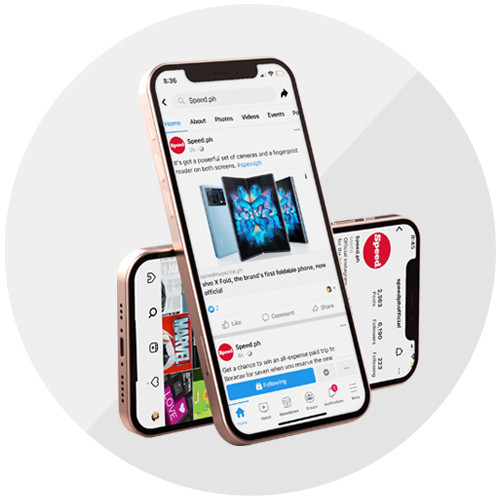






.jpg)





