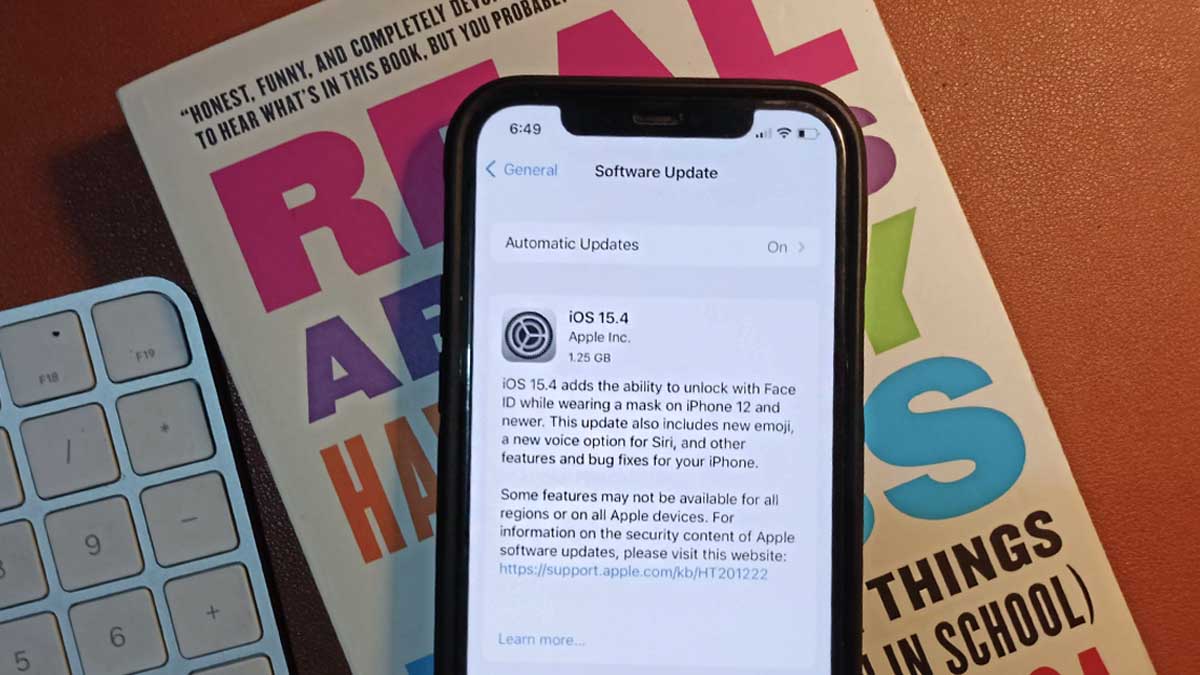
Listen up, iPhone users. You no longer have to pull your mask off in public to unlock your phone.
Apple has finally released iOS 15.4, allowing users on an iPhone 12 or newer to unlock their devices with Face ID while wearing a mask. This setting uses the features around your eyes to authenticate that it’s really you, even with a mask on. The updated feature should work for people who wear glasses, but it won’t work with sunglasses.
How to enable Face ID With a Mask
- After installing iOS 15.4, you’ll see a splash screen to set up Face ID With a Mask on your iPhone 12 or 13. If you initially chose “Set Up Later,” go to Settings > Face ID & Passcode > Use Face ID With a Mask to get back to the feature and toggle it on.
- Follow the prompts to re-register Face ID for use with a mask. You won’t need to wear a mask during set up.
- If you’re wearing glasses for the first scan, iOS will ask you to remove them for the second.
- If you’re not currently wearing glasses but do sometimes, you’ll see an Add Glasses button after getting the feature set up.
Apart from that, iOS 15.4 also includes new emojis from the Emoji 14.0 set, as well as a new voice option for Siri.












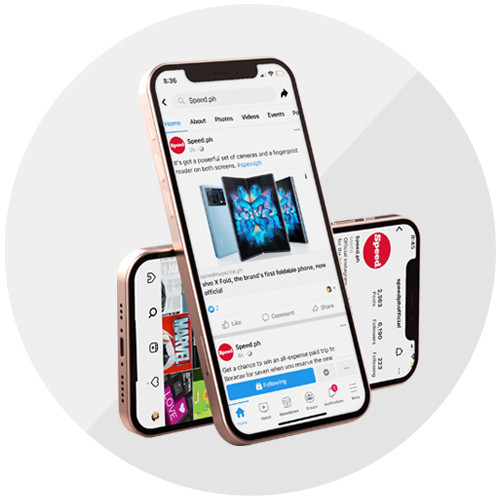





.jpg)






