
The Philippines is one of the world’s most disaster-prone countries—regularly impacted by floods, typhoons, landslides, earthquakes, volcanoes, and droughts.
To make helping easier when disaster strikes, the Bank of the Philippine Islands (BPI) has launched a new feature called eDonate. Available on BPI Online and the BPI Mobile app, eDonate lets users donate digitally to charities and foundations that can support thousands of marginalized Filipinos.
“The goal of the donation facility is to make helping and caring for more people more convenient and accessible. We are helping empower our clients to support charities and advocacies they believe in by providing them a centralized online portal to send financial support safely, easily, and free of charge,” said BPI Chief Digital Officer Noel Santiago.
“With this new digital service, we hope to further spark the bayanihan spirit of our kababayans and inspire them to be socially conscious and to give back to communities,” he added.
As of press time, clients can donate to 10 charitable organizations via BPI’s eDonate service: Asian World Center for Missions, Ayala Foundation, Inc., Caritas Manila, CBN Asia, Friends of Hope, Jesuit Communication Foundation, Operation Blessings Foundation, Save The Children, TV Maria Foundation, and WWF-Philippines.
More charities and foundations are in the pipeline, according to Santiago.
How to send via eDonate
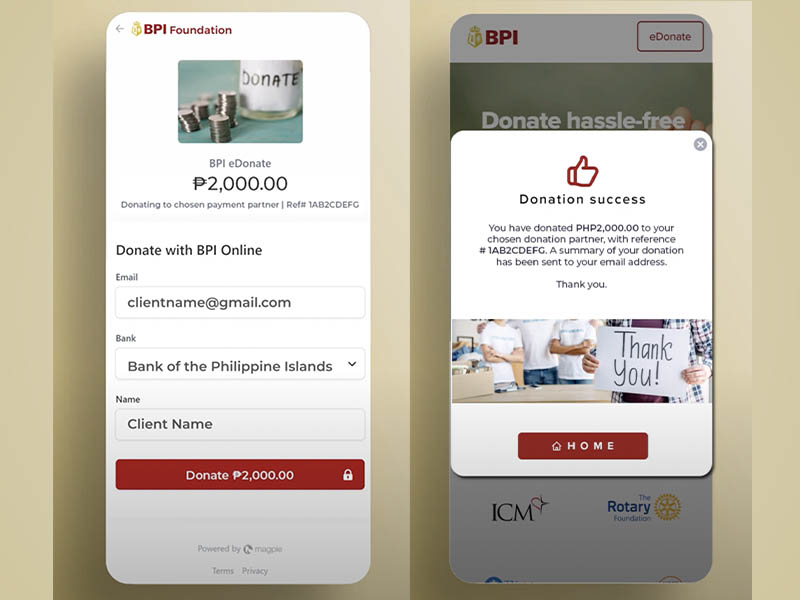
All clients with BPI Online credentials can use the new digital service:
- Go to the BPI Mobile app, swipe up, and tap “BPI eDonate.”
- Select the foundation you wish to donate to.
- Input the following details:
- Donation Amount
- Name
- Mobile Number
- BPI Online registered email address
- Purpose of donation
- Tap on “Donate Now.”
- Enter your BPI Online username and password.
- Select an account.
- Enter your One-Time PIN and you’re done.
The service can also be accessed directly here.
Once a transaction is completed, eDonate gives donors the option to request an official receipt of donation. The user can simply send a request to the charity or foundation using the email address provided in the email confirmation.











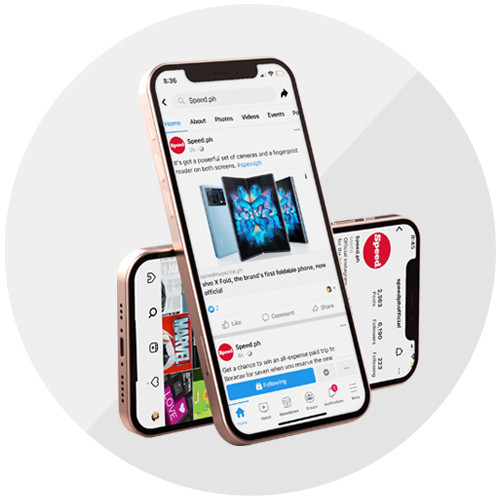




.jpg)








