
Here’s good news for taxpayers: you no longer need to wait in line at revenue district offices to obtain your Tax Identification Number (TIN) ID.
That’s because the Bureau of Internal Revenue (BIR) has launched the Digital TIN portal that will facilitate the registration and production of the digitized version of the TIN IDs.
The Digital TIN ID is part of the BIR’s Online Registration and Update System (ORUS). Note that only individual taxpayers with an existing TIN can apply for the Digital TIN ID.
According to MC No. 120-2023, the Digital TIN ID is a valid government-issued ID that can be used for various purposes, such as opening bank accounts, applying for jobs, and paying taxes.
Here’s how to apply for a digital TIN ID:
- Update your email address by accomplishing a registration form for the RDO where you are registered. Submit Form S1905 – Registration Update Sheet via email to the concerned RDO or through BIR’s Taxpayer Registration Related Application (TRAA) Portal.
- Go to the ORUS website.
- Register for an account or log in to your existing account.
- Select the “Apply for Digital TIN ID” option.
- Upload a clear photo with white background taken within a six-month period. Specific guidelines for uploading photos are provided.
- Complete the required information.
Once your application has been processed, you should be able to download your Digital TIN ID.
Unlike physical TIN cards, the Digital TIN ID does not require a signature. Its authenticity can be verified online through the ORUS just by scanning the QR code appearing in the Digital TIN ID using a mobile device camera.
According to the BIR, the Digital TIN ID is free and not for sale. Both the physical TIN card and Digital TIN ID remain valid, and Digital TIN ID holders need not secure a physical card.











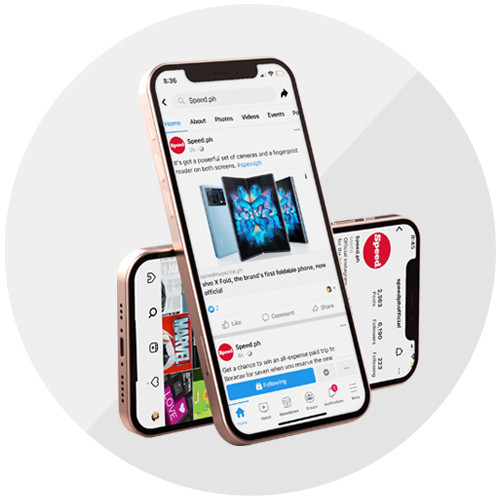






.jpg)
-x-250px(H)-copy (1).png)




