
Are you a Ford vehicle owner? Starting December 2, you may download the FordPass mobile app to access Ford-specific support and content on your smartphone.
Available for Ford vehicles equipped with FordPass Connect or e-SIM internet connectivity‚ the app allows you to remotely access features such as remote start/stop, lock/unlock, and fuel level check.
If you’re one of those who easily forget where you parked your car, the app can also help you find your vehicle in crowded carparks through a vehicle locator feature.
FordPass is available on mobile devices running on Android 7.0 and above and iOS 14.0 and above, and can be downloaded for free from the App Store and Google Play Store.
Here are the features that will be available on the FordPass app:
- Remote Door Lock & Unlock: Lock and unlock doors without being near your vehicle.
- Remote Vehicle Start & Stop: Remotely start and stop your engine virtually from anywhere and cool the cabin with the last known setting of your vehicle’s climate control.
- Vehicle Locator: Forgot your parking spot? Finding your ride is now easier with this FordPass feature.

- Vehicle Status: You can check how much fuel you have as well as your odometer reading without having to hop inside your car.
- Access to Guides: A team of experts is available via phone call or email to answer any app-related questions.
How to install FordPass
- Download the app from the appropriate store.
- Select the FordPass icon on the home screen, then select “Philippines.”
- Select “Create Account.” Enter details as required. Enter mobile number.
- Press request code. OTP will be sent via SMS.
- Enter OTP into Authentication Code.
- Registration is complete with an SMS confirmation.
To add a Ford vehicle:
- Click drop down on top of the screen and select ‘Add Vehicle.’
- Enter your vehicle identification number (VIN) and click next. Wait for confirmation. The 17-digit VIN is listed in numerous documents, including vehicle title, registration, finance statement, and insurance documents. It also appears on the driver’s side of the vehicle, between the windshield and the dashboard.
- Enter a nickname for your Ford vehicle.
- Click ‘Activate Vehicle.’
Owners of a next-generation Ford Ranger and next-generation Ford Everest (all models) will be able to download and access FordPass starting December 2.











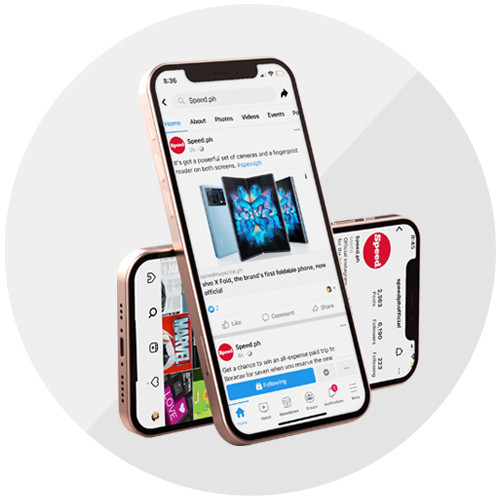





.jpg)






