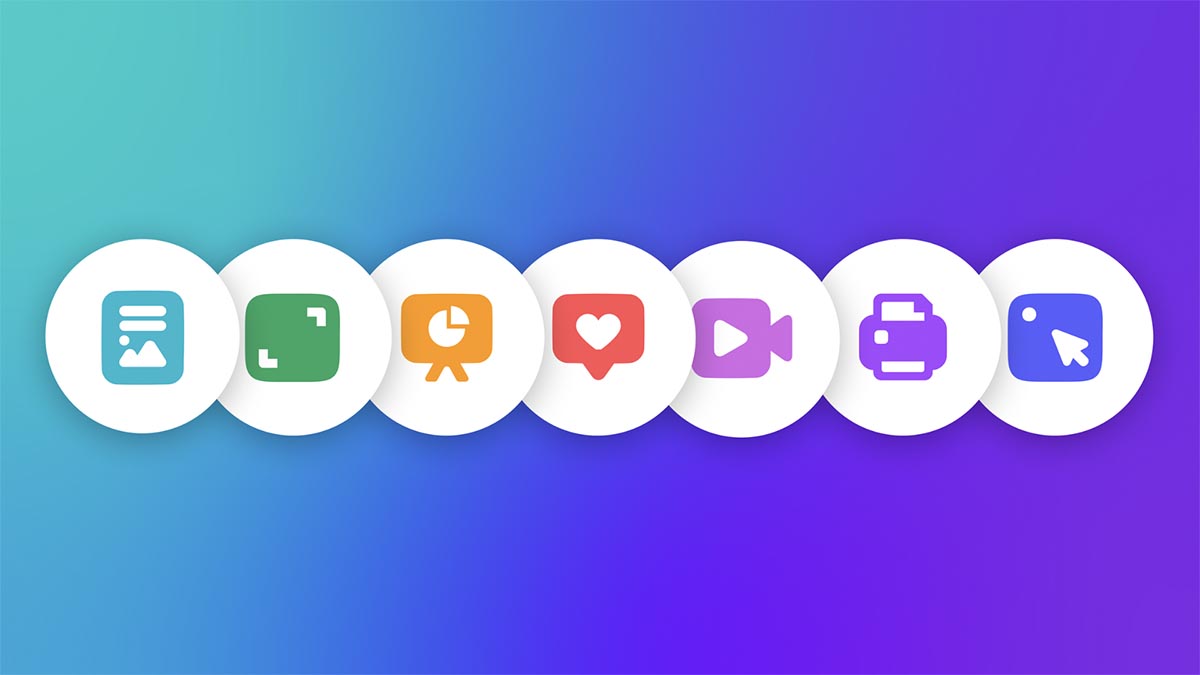
Canva is moving beyond its roots as an online graphic design tool with the launch of Canva Visual Worksuite—a suite of workplace products created to empower anyone to communicate visually on any device.
The new products elevate the Australia-based company’s graphic design tool to an end-to-end visual communication platform for individual users, teams, educational institutions, and organizations.
Visual communication made easy
Here are the products unveiled at the inaugural Canva Create event in Sydney:
Canva Docs
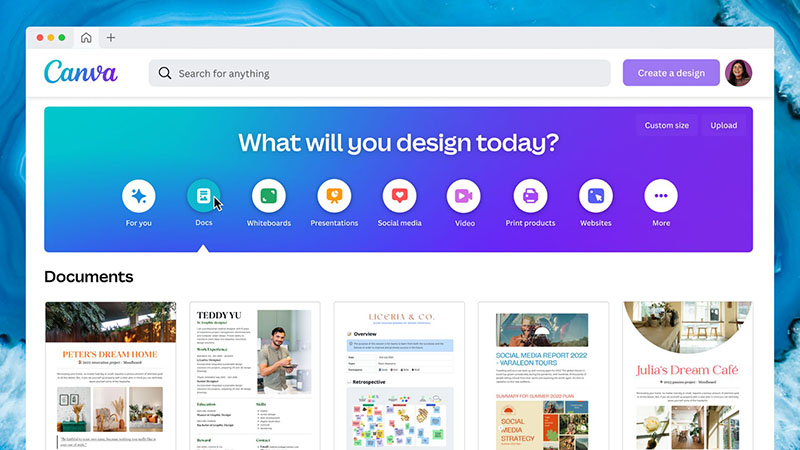
Canva Docs makes traditional text documents more visually captivating, while also including key collaboration features like comments and real time collaboration. Users can also access Canva’s 100 million+ library of design assets and embed them into their work for a personalized approach to document creation.
You can also easily convert your document into a Canva Presentation with the simple click of a button.
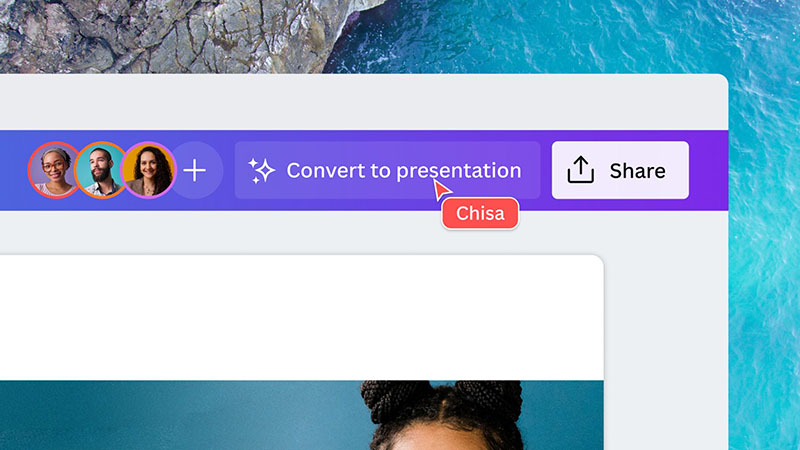
Canva Presentation
This product features templates for pitch decks, trivia games, financial reports, team meetings, workshops, and a whole lot more. Present live or record yourself ahead of time from any device.
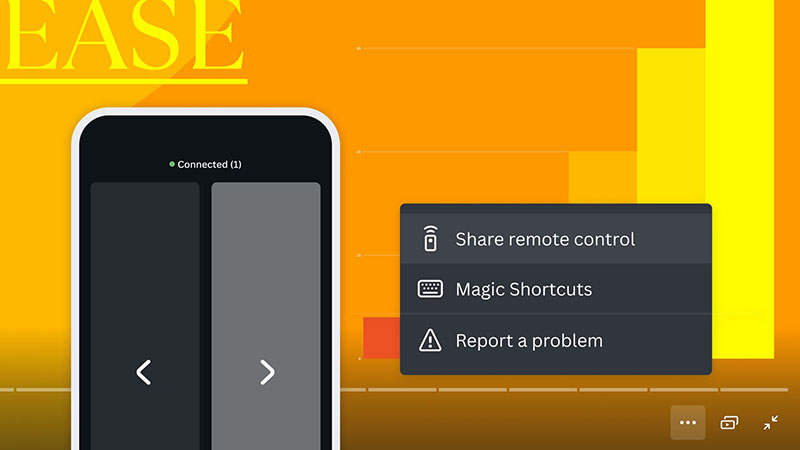
Canva also added a remote presentation control that enables multiple presenters to control the flow of their presentation from any device using a new virtual clicker.
Canva Websites
With Canva Websites, you can create visually appealing and interactive websites from any device without the technical skills needed to do so. There are hundreds of professional-level website templates, customizable domains, and adjustable page heights that let you build websites from scratch.
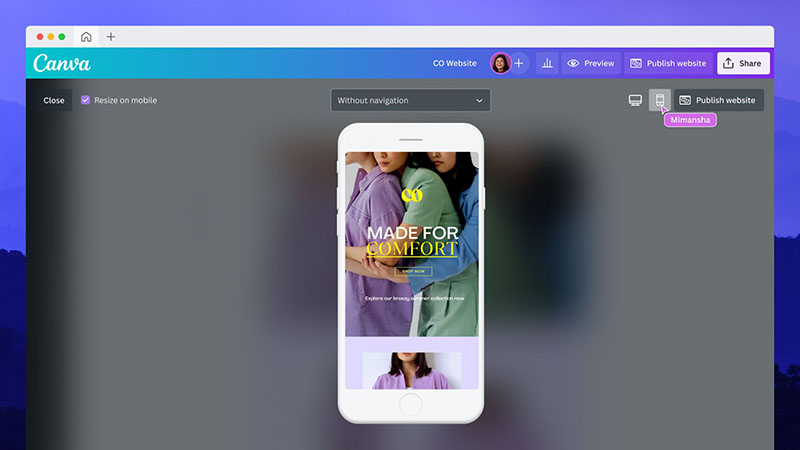
It also comes with Canva’s new Design Insights analytics feature to help you tract traffic and trends on your site.
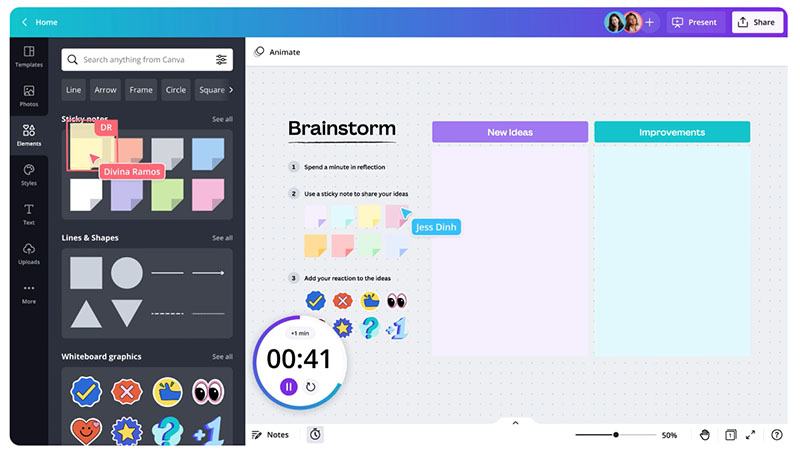
Combining the simplicity of Canva’s editing experience with an infinite canvas, Canva Whiteboard comes with a range of features designed for brainstorming and team collaboration. It includes a range of features designed to aid brainstorming and collab sessions, such as sticky notes, images, diagrams, synced timer, and more.
Canva Video
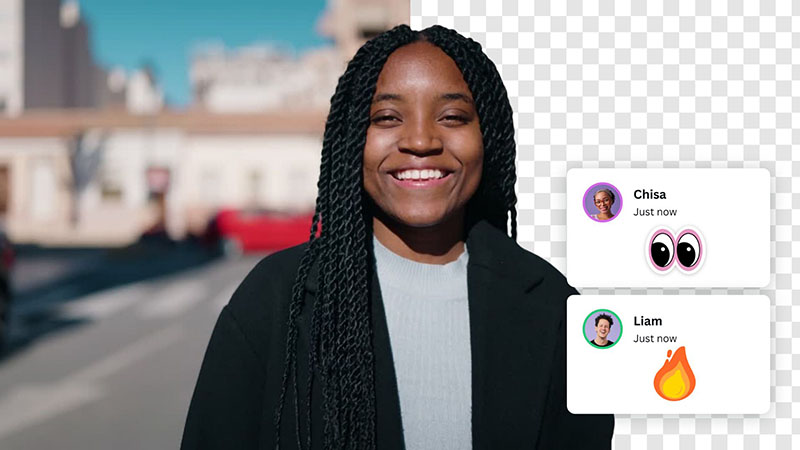
Get your ideas moving with an easy-to-use video editor. You can upload your own content, use Canva’s library of videos and audio tracks, and use advanced animation controls. You can also remove the background from any video with one click.
Canva Print
Bring your inspired designs, brands, and campaigns to life on a wide range of products. You can print more than 35 products through Canva Print—from flyers, cards, signage, mugs, apparel, and more—and have them delivered to your doorstep.
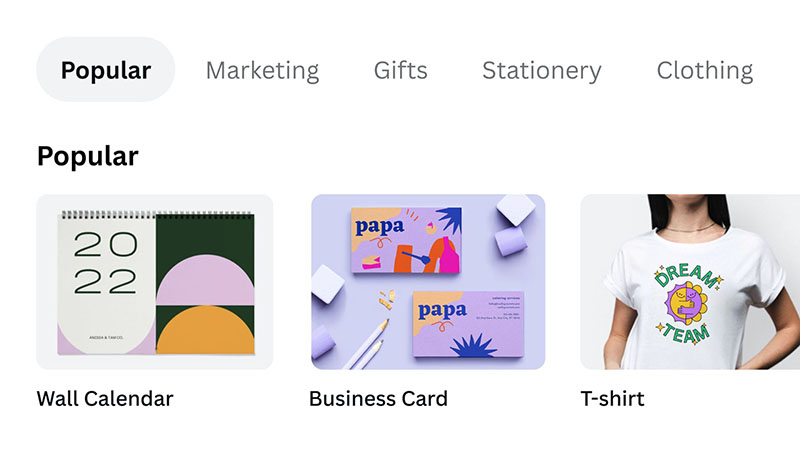
Canva will plant a tree for every print order placed through its partnership One Print, One Tree reforestation program. As of press time, the company has planted more than 2.4 million trees, with a further 5 million trees to be planted by the end of the year.











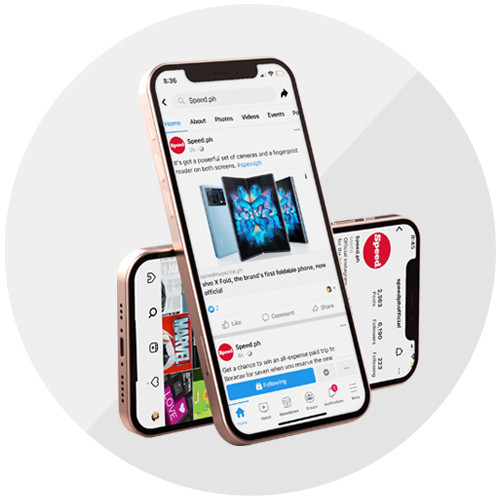






.jpg)





