
Acer has announced the latest additions to its TravelMate series of Windows 11 Education laptops: the TravelMate B5 14, TravelMate B3 Spin 11, and TravelMate B3 11.
Built to withstand the daily rigors of school life, all three TravelMate laptops meet MIL-STD-810H standards for durability and the shock-absorbent bumpers allow them to withstand drops from up to four feet. Ports are also reinforced to ensure they stay in place no matter what, and the keyboard is spill-resistant and features mechanically anchored keys.
They were also designed with sustainability and waste reduction in mind. The devices feature recycled materials: OceanGlass touchpads made from ocean-bound plastics, as well as recycled paper for the molded pulp packaging. They’re also EPEAT-registered, while certain configurations are TCO-certified, the leading sustainability certification for IT products.
The Acer TravelMate B5 14 features up to a 14-inch FHD display and is powered by up to Intel Core i3 N-series processors. It comes with up to 7.5 hours of battery life, HDR camera with webcam privacy shutter, and dual digital microphones, which leverage Acer’s PurifiedVoice with AI Noise Reduction technology.
Meanwhile, the TravelMate B3 series for education comes pre-installed with Windows 11 Pro Education or Windows 11 SE and is powered by up to an Intel Processor N200.

The lightweight laptops make it easy for young students to carry these around, with the convertible TravelMate B3 Spin 11 weighing 1.5kg and the TravelMate B3 11’s classic clamshell design stands at just 1.4kg.
The Acer TravelMate B3 Spin 11 features an HD webcam with a privacy shutter, up to an 11.6-inch FHD touch display, and an optional dockable Wacom AES stylus.
Meanwhile, the Acer TravelMate B3 11 comes with a 9.5-hour battery life and a fully serviceable keyboard for optimized learning throughout a day of class.
All three laptops come with Acer’s User Sensing Software, which can prompt students to occasionally take breaks, remind them not to sit too close to the screen, and even lock the PC when the user walks away from it.











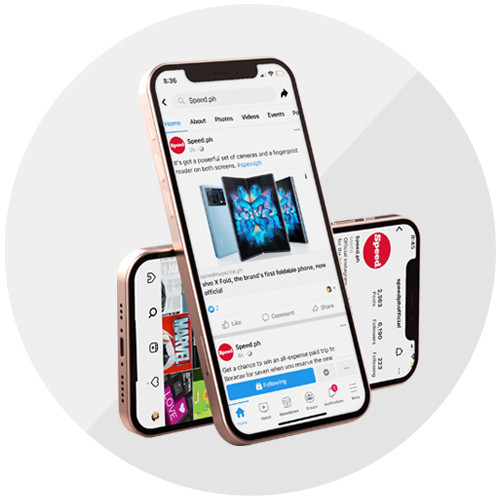




.jpg)

-x-250px(H)-copy (1).png)






