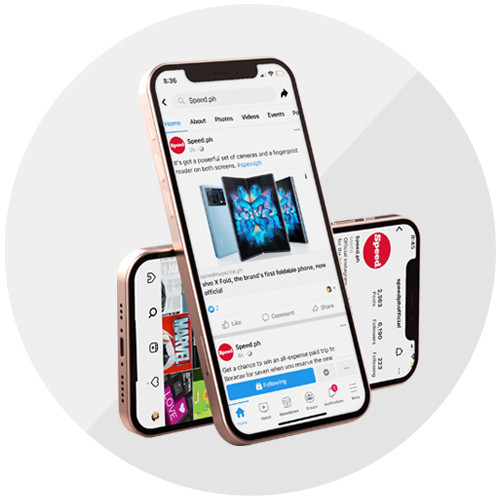Apple previewed iOS 16—its next major iPhone operating system—at WWDC 2022.
With iOS 16 you’ll be able to recall messages you already sent in the Messages app, personalize your lock screen, and keep family photos in iCloud Shared Photo Library, among others.
Here’s are five new major features in one of the biggest software upgrades to hit the iPhone:
Personalized lock screen

With iOS 16, you can now customize the color, fonts, and theme of your lock screen. You can also add screen widgets like temperature and calendar.
Notifications now appear differently, too. They have been redesigned to roll up from the bottom instead of piling up across the screen. There’s also a “live activities” feature to display notifications so you can stay on top of things that are happening in real time, such as a sports game or your food delivery order.
Edit or recall messages

Say goodbye to embarrassing typos and messages sent to the wrong recipient.
iOS 16 adds the ability to edit typos out of sent messages, recall messages that you didn’t mean to send, and mark messages and threads as unread so you can come back to it later.
iCloud Shared Photo Library
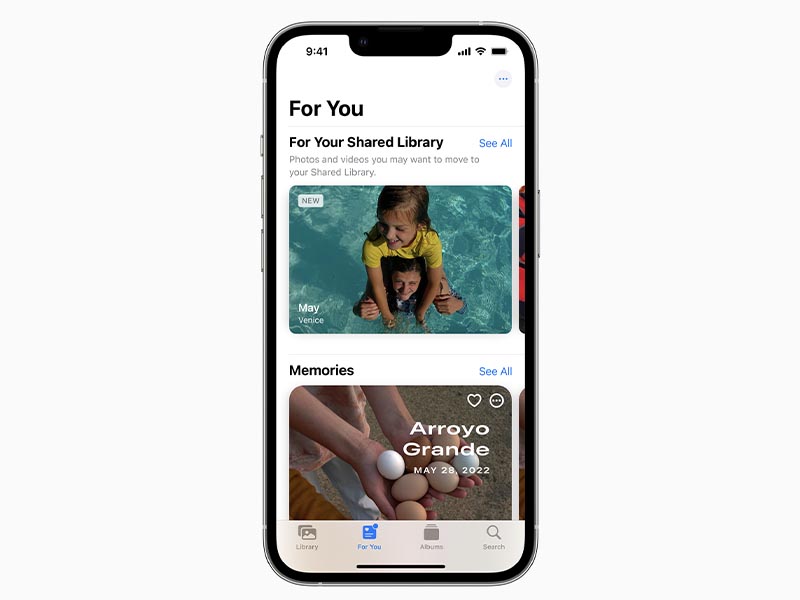
Family members can now share photos and videos in one place: Apple’s Shared Photo Library. This is a separate iCloud photo library from your main library. Up to six users can add, delete, and edit photos and videos to this collective photo feed. iOS 16 will also bring a handy toggle in the camera app to directly share snaps to the Shared Photo Library.
Live Text and Visual Look Up enhancements
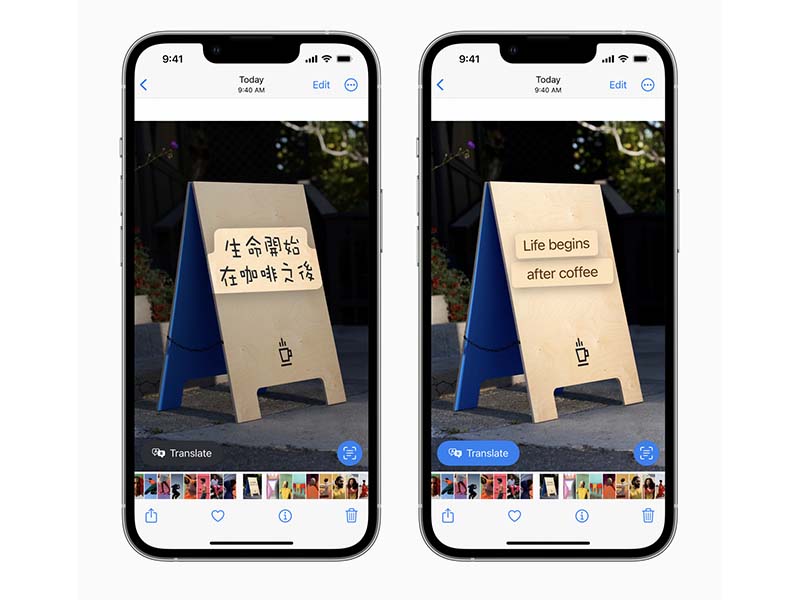
Live Text, which was introduced with iOS 15, is a direct competitor to Google Lens. In iOS 16, Live Text now works with videos. You can now pause a video on any frame, use Live Text to copy the text on screen, and save it to your note-taking app.
You can also now touch and hold on the subject of an image, lift it from the background, and place it in apps like Messages. Dictation offers a new on-device experience that allows you to move between voice and touch. With iOS 16, Siri adds the ability to run shortcuts as soon as an app is downloaded without requiring upfront setup.
New tools for Mail
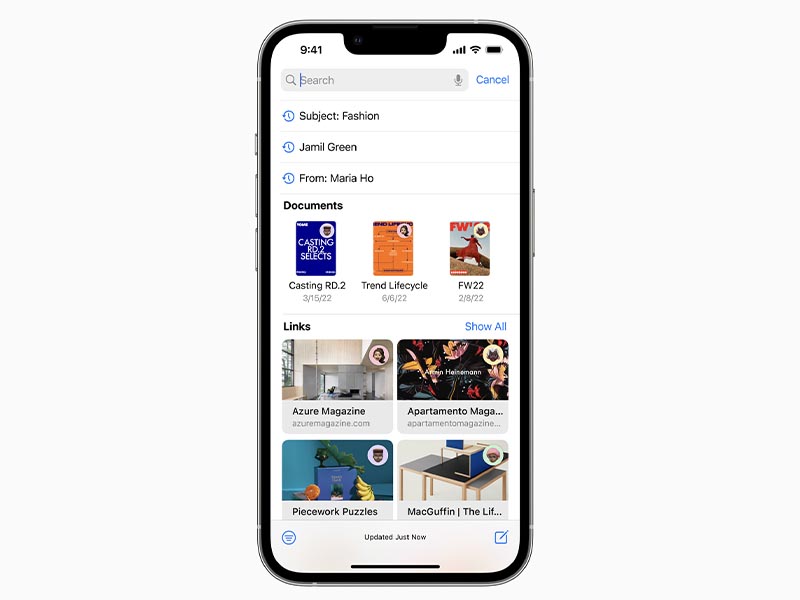
Apple’s Mail app is ancient—sorely lacking features and functionalities. But with iOS 16, it’s finally catching up. You can now undo-send email, schedule drafts to auto-send later, get follow-up reminders, and remind you to attach a file if you forget to include it in your message. The search bar also gets a boost; according to Apple, it now uses “state-of-the-art techniques to deliver more relevant, accurate, and complete results.”
iOS 16 will be available with the following devices:
- iPhone 13
- iPhone 13 mini
- iPhone 13 Pro
- iPhone 13 Pro Max
- iPhone 12
- iPhone 12 mini
- iPhone 12 Pro
- iPhone 12 Pro Max
- iPhone 11
- iPhone 11 Pro
- iPhone 11 Pro Max
- iPhone XS
- iPhone XS Max
- iPhone XR
- iPhone X
- iPhone 8
- iPhone 8 Plus
- iPhone SE (2nd generation or later)
The first iOS 16 beta is now available, while public beta is scheduled for July. The official iOS 16 will probably be in September this year based on previous iOS release dates.