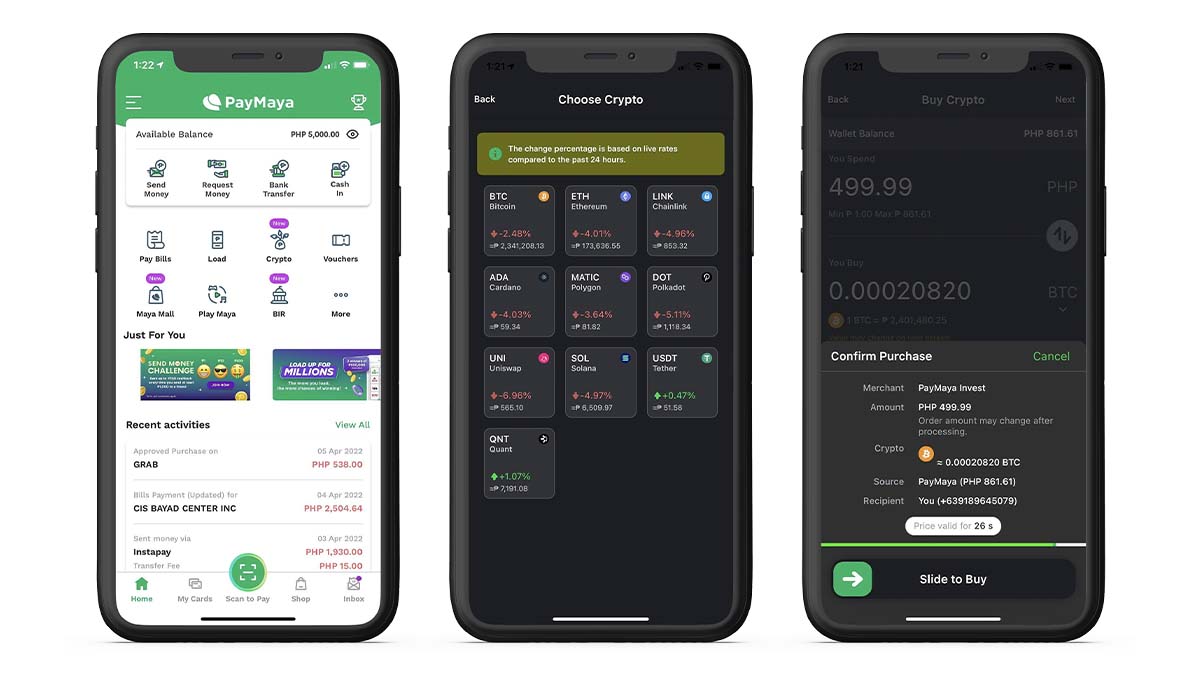
Want to dip your toes in the world of virtual assets and cryptocurrencies? If you’re a PayMaya user, you can now buy and earn from digital assets such as Bitcoin and Ethereum—for as low as P1—using the platform.
There is no need to register for another account, apply for an upgrade, or use another app. All you need to have is an upgraded PayMaya account to start trading in a variety of the most popular coins directly from your PayMaya wallet. You can also seamlessly buy and sell crypto anytime with no extra cash in and cash out fees.
PayMaya is currently rolling out the feature progressively to its base. Other popular coins and tokens available for trading are Cardano (ADA), Chainlink (LINK), Uniswap (UNI), Solana (SOL), Quant (QNT), Polkadot (DOT), Polygon (MATIC), and Tether (USDT), with more coming soon.
PayMaya developed this feature under its Invest platform in connection with Coinbase Institutional, the largest publicly traded crypto company in the world.
To help you understand the basics of crypto, PayMaya gives you access to tutorials and additional guided content in the app. Once you’re ready, you can enjoy a seamless and easy-to-navigate interface for your transactions as you buy, sell, hold, and even cash out your earnings.

How to start buying crypto on your PayMaya app
- Tap Crypto on the PayMaya homepage.
- Tap Buy on the bottom of the screen, then select the desired cryptocurrency.
- Input the desired Philippine Peso (PHP) amount you want to spend. You will see the equivalent cryptocurrency value based on an estimated market price. Then, tap Next on the upper right hand of the screen.
- A Confirm Purchase tab will pop up. On this tab, you will see the amount in PHP you will be spending and the amount of cryptocurrency you will be receiving through this transaction. Once you are okay with the details, you may confirm your purchase and slide to buy.
Once you purchase your desired cryptocurrency, the amount will reflect on your app’s Crypto page.
How to sell your crypto on PayMaya
- Tap Crypto on the PayMaya homepage.
- Tap Sell on the bottom of the screen, then select the desired cryptocurrency.
- Select a percentage value to sell a part of your currently owned asset. You will see the equivalent PHP value based on an estimated market price. Then tap Next on the upper right hand of the screen.
- A Confirm Sale tab will pop up. On this tab, you will see the amount of cryptocurrency you will be selling and the amount of PHP you will be receiving through this transaction. Once you are okay with the details, you may confirm your purchase and slide to sell.
You will automatically receive your earnings on your PayMaya wallet. Simply go to your app’s home screen and check the amount. Once you receive the amount, you can choose to use it for your everyday transactions with PayMaya or transfer it to your bank account instantly.











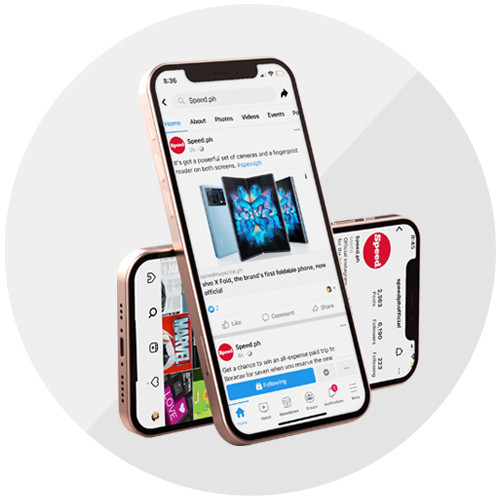





-x-250px(H)-copy (1).png)

.jpg)




