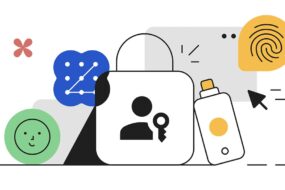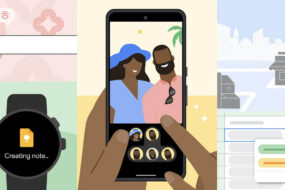Unless you live off the grid—and by that we mean you’ve never logged onto a website your entire life—then some information about you could likely be found on the internet.
Which means if you have an email or social media account, you’re most likely searchable online. The easiest way to check what personal information is available publicly is to Google yourself.
So, what can you do to eliminate—or at least reduce—information about you on the web? Kaspersky experts share a guide on how to keep personal data private and limit the amount available on the web.
How can you reduce the number of personal information on the web?

The best place to start is with social media. Social media platforms hold a lot of personal data that users may want to keep private, including phone numbers, bank accounts, home location, etc.
The first step is to check and edit the account’s privacy settings. Users can switch their profile to private, which will hide it from search engines and strangers.
How to check an account’s privacy settings:

- There are several ways to make an account private. If you want to make your Facebook profile as private as possible, click the arrow on the top-right corner (desktop), then select Settings & privacy. On the Settings page that opens, click Privacy in the left sidebar.
- To make your posts private, head to the Your Activity section to change who’s allowed to see your posts, posts you’ve been tagged in, and pages that you follow.
- You can also hide your accounts from search engines like Bing or Google. To do this, go the How people find and contact you section and choose “No” in the “Do you want search engines outside of Facebook to link to your profile?” question.
- You can also decide and limit who can see your photos and personal information, such as your current and previous jobs, marital status, school and university information, and more.

- Private Twitter accounts can’t be found on Twitter or by search engines, like Google and Bing.
- To make your account private, you need to click on the Privacy and Safety tab on the Settings page, then choose Protect your Tweets.
- Users can also hide their posting locations for Tweets. This option can also be set through the “Privacy and Safety” tab.

- When your Instagram account is made private, your posts are only available to your followers and any of your posts’ hashtags are hidden from search.
- To do this, you need to click on the Settings button on the menu, then select Privacy and click the Private account button.
What can you do to hide yourself from Google services?
A good place to start is by deleting any cache information. Google robots regularly crawl web pages and store data on the server. This information is stored for some time, but after a month or two it is automatically deleted.
There are some helpful links that can assist with cache clearance, such as Google Remove Information Assistant, Remove Illegal Content Wizard and Remove Images from Google Search Results.
After erasing any personal information, it’s worth Googling yourself again after a few months to make sure the cache and other data have been cleared.

What if you need to delete any specific information from the web?
To delete specific obsolete information, you need to visit a particular Google link. Copy the URL of the outdated page in the search bar, which is shown in the top line of the browser. After doing so, you can request deletion by clicking on the appropriate button.
If you find any personal data on a website, you can contact the administrator of the website and ask them to clear the sensitive information.
If you don’t want to wait for resource management to clear the data, you can open the service Just Delete Me, enter the name of the site you want to remove your data from, and select it from the search results. The service will then redirect you to the profile elimination page.
What else can you do to hide personal data from the web?
It’s also worth it for you to check if any of your personal information is on data broker sites and to hide yourself from these sites to protect your accounts and avoid data breaches.
For this, you should first check if any personal information is on data broker sites or the darknet. Data brokers are services that collect various types of personal data, analyze it, and then send it to other companies.
To check for any data leaks and the security status of personal information, there are special services or comprehensive security solutions that can be used. These security services monitor various platforms, including the darknet, for any possible leaks. If they find one, they immediately let you know.
Data brokers collect data such as:
- Web history
- Bank account details
- Online purchase history
- Credit card information
- Social media data
- Social Security numbers
If you suspect your data was leaked to data brokers or the darknet:
- Change passwords on all accounts and set up multi-factor authentication
- Write to data broker platforms, like Equifax or Experian, and ask them to delete all personal information. It may take some time but your sensitive data will be cleared.
- Check the security of bank accounts. You should read your credit card statements and check for any suspicious transactions.











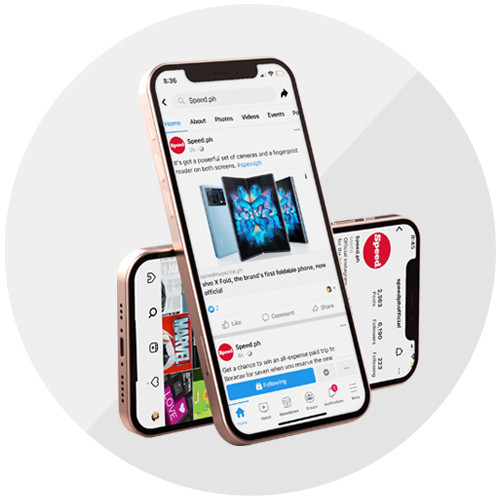




.jpg)

-x-250px(H)-copy (1).png)