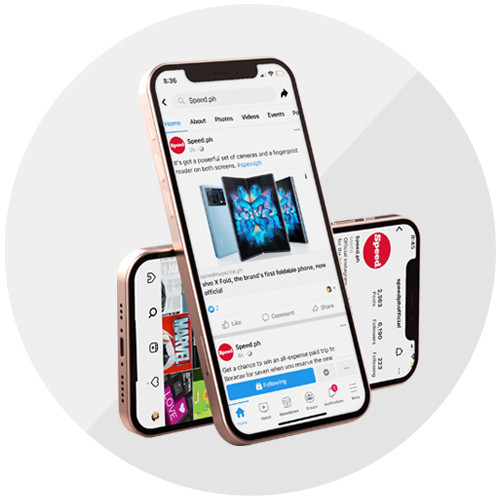The ASUS Vivobook 13 Slate OLED (T3300) made a great first impression. Now, we give you an in-depth review to see whether first impressions do last.
ASUS positions the device for entertainment and productivity, taking note of today’s hybrid learning and remote work. For this review, I used the Vivobook 13 Slate OLED as my primary device for working from home.
Transitioning from my four-year-old ASUS laptop was easy because the Slate already comes pre-installed with Microsoft Office. Accessing my working files in OneDrive was a breeze. My Google Drive files were also easy to get to even on the Microsoft Edge browser.


The detachable keyboard is wide enough to feel comfortable to type on. The keys are not only big enough, ASUS says it “has desktop-sized key spacing and long key travel,” too. With the lower risk of mistyping, I did not waste precious time correcting my work. The touchpad is even wider and smoother than the one on my old ASUS laptop, making it more comfortable to use.
Having two USB Type-C ports is convenient, more so that the device quick-charges via USB Type-C. I was particularly pleased to see a microSD card reader, allowing me to immediately transfer images taken from a camera. The audio jack came in handy when my Bluetooth earbuds ran out of power while in the middle of a virtual meeting.

The built-in front-facing camera is good for video calls, so an external web camera is not needed. But if you use Zoom, know that virtual backgrounds or effects are not supported; Zoom requires at least an Intel i3 processor for this feature and the Vivobook 13 Slate OLED is powered by an Intel Pentium Silver N6000 chip.
Not having this feature may be problematic for people like me who use virtual backgrounds a lot, either to mask a distracting environment or to use a specific one required for an online event. On the upside, virtual backgrounds work in Google Meet, which is a platform used for many online classes.
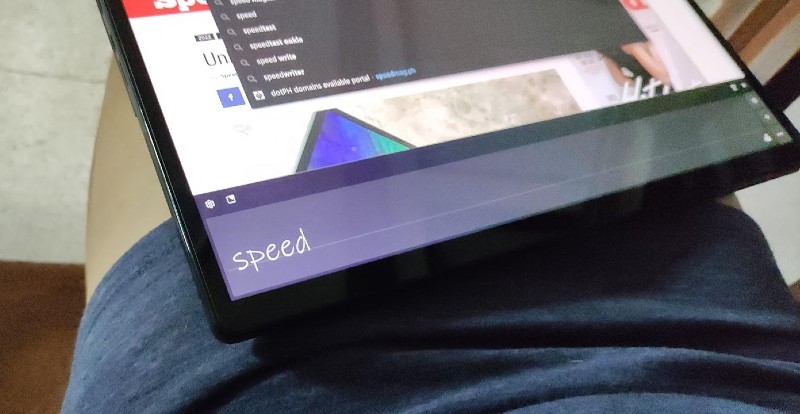
The Slate can come with the ASUS Pen 2.0. This is a good addition to have if you annotate or mark documents like I do. When using the pen to write, the Slate converts handwriting to text; I found this feature to be highly accurate. The pen can be used as a remote controller, too, while presenting. Aside from that, the pen is a capable tool for making digital art, especially with the 2H, H, HB, and B tips as well as 4,096-level pressure sensitivity.

ASUS markets the Vivobook 13 Slate OLED as a device for productivity and entertainment, so let’s look at the latter aspect, too. The screen is OLED after all. And with a Dolby Vision touchscreen and quad-speaker Dolby Atmos sound system, the device set high expectations out of the box.
I listened to hundreds of songs, streamed numerous shows and movies, and watched hours of online multimedia content. Where I usually needed a Bluetooth speaker or earphones for listening, the Vivobook 13 Slate OLED’s built-in speakers proved loud enough and even produced clearer audio in some frequencies. Understandably, some sounds did exceed the speakers’ threshold when the volume was at maximum level. But without a doubt, sound quality and volume are impressive even in a large room.

If you don’t have an OLED TV, you are in for a treat. On the Vivobook 13 Slate OLED, the colors are vivid and look true-to-life, while blacks—the trademark of OLED technology—are very black. When watching movies with dark scenes, you can see things happening in the shadows that you won’t notice with a non-OLED panel. Content suddenly became captivating when viewed on the Vivobook 13 Slate OLED. Watching on this device was such a treat that I spent more time streaming content on it than on my TV despite the huge difference in size.

Speed says
The ASUS Vivobook 13 Slate OLED is a dependable laptop for most Microsoft Office- and web-based tasks for work and school. With the exception of the ASUS Pen 2.0, the Vivobook 13 Slate OLED is a complete computer that requires very few accessories. The fantastic display and built-in speakers make consuming multimedia content an immersive experience, fulfilling the promise of both productivity and entertainment. Should you need a more powerful computer, the Vivobook 13 Slate OLED also makes for a formidable secondary device when traveling or as an alternative to a tablet.
The ASUS Vivobook 13 Slate OLED is available at ASUS concept stores, official online stores, and authorized resellers.
Here are the prices:
- T3300KA-LQ035WS (4GB LPDDR4X + 128GB eMMC): P39,995 (comes with sleeve, stand, soft keyboard, and MS Office Home and Student 2021)
- T3300KA-LQ075WS (8GB LPDDR4X + 128GB SSD): P44,995 (comes with sleeve, stand, soft keyboard, stylus, stylus holder, and MS Office Home and Student 2021)